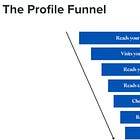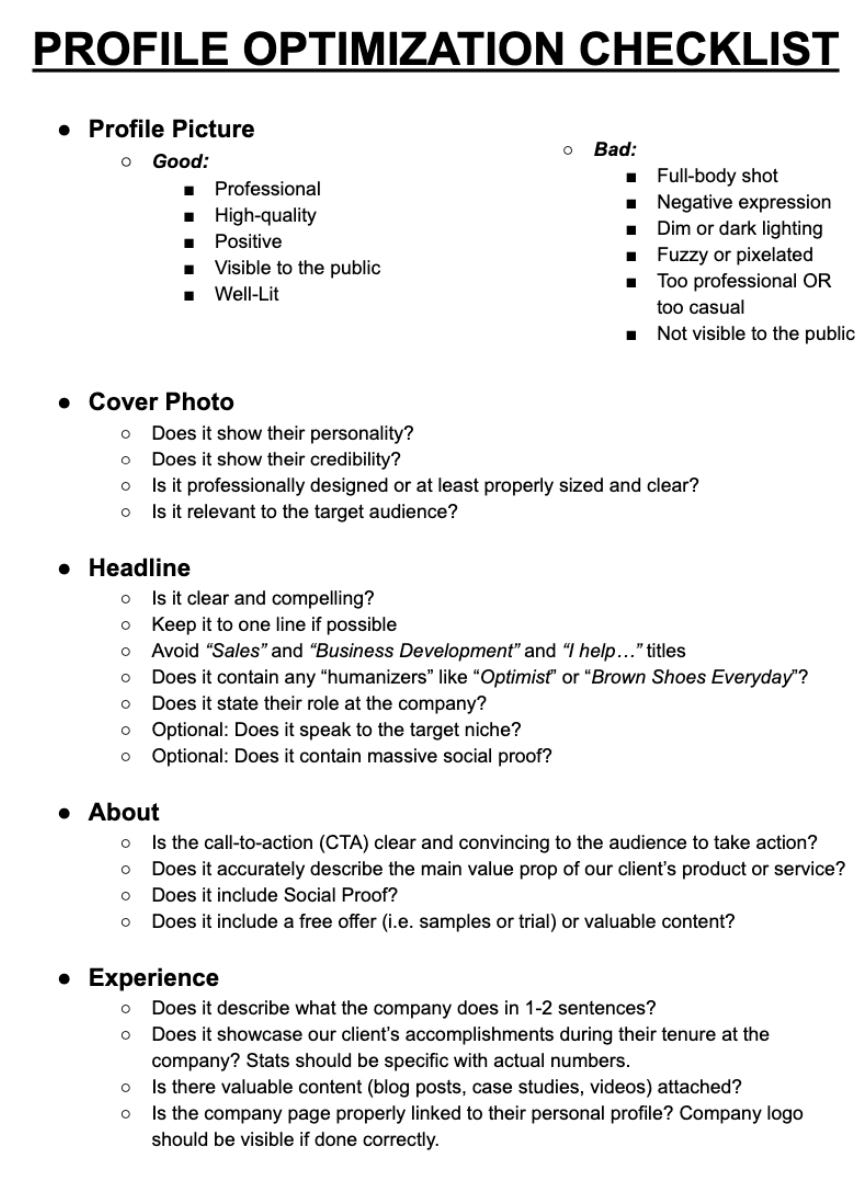I reviewed over 1000 LinkedIn profiles for cleaning business owners when I launched The Growth Lab.
95% of them were terrible.
My profile sucked before I started taking LinkedIn seriously.
I’ve nurtured and cultivated it over the last 18 months.
This is how it started:
This is how it’s going:
THE BIG IDEA
LinkedIn is your digital business card.
To increase your success on LinkedIn, you need to optimize your profile.
Here’s a 9-step guide to help you do exactly that:
Step 1: Profile picture
Your profile picture should be a clear headshot of you.
Tips for taking your profile picture:
Take a clear picture of your face
Smile a little, no need to look so serious
Have a neutral background
Good quality. Nobody likes a blurry picture
Use this tool to create a great LinkedIn profile picture.
Step 2: Profile headline
The headline is the first thing people see when they view your profile.
When you message someone or post something, people can see the first sentence of your headline.
Your headline should communicate what you do and who you do it for in 220 characters.
Use one of these formulas for your headline:
“I help companies X in the industry Y with thing Z”
“I offer results A without the annoying thing B”
“ Value proposition I Who you work with I Your title”
Step 3: LinkedIn banner
Your banner is a visual opportunity to show your expertise, value proposition or social proof.
When your headline and banner are optimized, prospects can have a quick look, and in 10 seconds, they’ll know:
What you do
Who you do it for
How can they get it or hear more about it
Step 4: Features Section
This is an opportunity to share a website and include a brochure, call to action, or newsletter sign-up.
Use this section as a free marketing tool to promote your business.
Step 5: Profile summary
Use your profile summary to go into detail about your value proposition.
Your summary should include:
the product/service solution,
client results,
the problems your product/service solves or
answer some questions to help your prospect understand your product/service better.
Step 6: Experience
A good place to go more in-depth about what you have done and how you have done it.
If you have been working at company X and gotten great results with them, you should showcase it in your experience section.
Include all relevant work experience;
Use active language - instead of saying, “I was tasked with compiling a monthly report of sales data”, say, “I compiled monthly sales reports.”;
Add multimedia content like articles, videos, images and other visual materials to make your work history more engaging and
Highlight key accomplishments and projects;
Incorporate data by using real metrics from projects;
Highlight transferable skills that you’ve gained from previous roles;
Be honest - it’s easy to embellish your accomplishments. Stick to information that’s truthful and accurate, and
Proofread your profile to check spelling and grammar. Use tools like Grammarly and the Hemingway App.
Step 7: Skills
You should put all your valuable skills into this section.
Make sure your best skills are in the top 3 so they show up first.
Step 8: Endorsements and recommendations
Both are powerful ways to build trust with your prospect.
Endorsements
Ask all your co-workers and clients to endorse your skills.
Send them a LinkedIn message or just endorse their skills and hope they return the favour.
Recommendations
Get into the habit of asking for LinkedIn recommendations.
Ask clients, co-workers, friends and former bosses to write a positive recommendation for you.
You can do so with the following message:
“Hi [NAME],
I’m trying to build up my LinkedIn profile and would really appreciate it if you could take 5 minutes to leave a recommendation on my profile about [EXPERIENCE/JOB].
Happy to return the favour!
Thanks”
Step 9: Checklist
Bonus
Download this slide deck, which I prepared for the commercial team at LITTA, with pictures and additional instructions.
Next Step
Drop me a connection request here once you’ve updated your profile.
Happy to help you grow your network and give feedback.
Thanks for reading!
Matt @ The Growth Lab
Forwarded this email?
Subscribe here:
Thanks for subscribing to The Growth Lab.