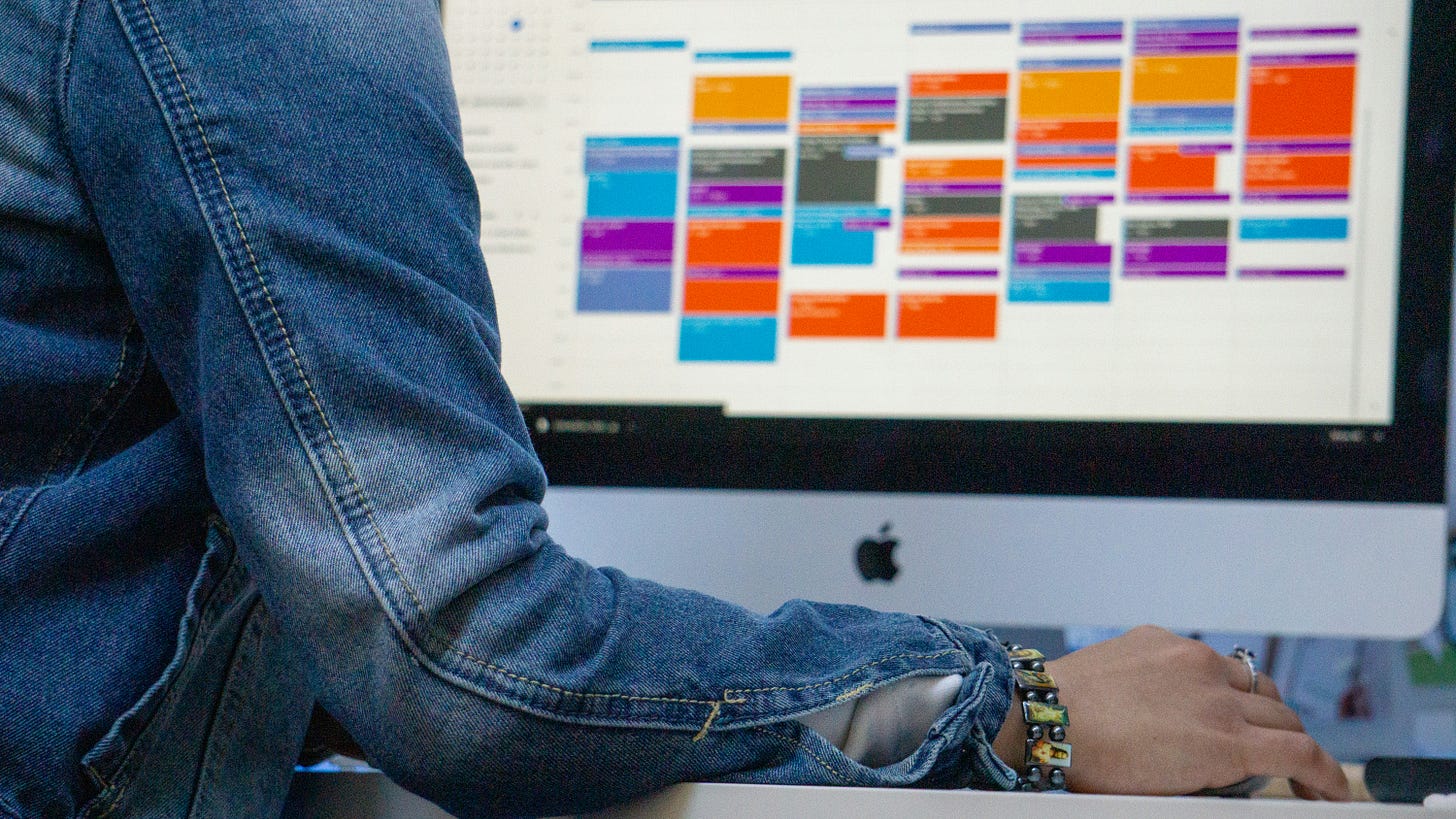I used to overestimate how much work I could get done in a day.
So, a couple of years ago, I decided to measure my daily output.
I looked at my to-do list and allocated dates for the tasks. Then, I put those tasks on my calendar with the amount of time I thought it would take.
The result?
There was never enough time in the day to get everything done.
“Your time is finite and the number of digital items you can add to your to-do list is infite.”
- Sam Corcos
Endless tasks can be added to a to-do list. That’s when I realised I was working with the wrong constraint.
I started using my calendar instead. It limits the number of tasks I can fit into a finite amount of time.
If a task, meeting or activity isn’t on my calendar, it won’t happen.
Let’s take a look 👇🏾
In today’s email:
“Power Hours”
Managing emails in your calendar
Give yourself some slack
👇🏾 Listen: Google Docs + LinkedIn (or email) = Opportunities
THE BIG IDEA
“Power Hours”
When I joined LITTA at the start of the year, I was asked to find new business opportunities.
That meant I had to get disciplined about prospecting.
At first, I started with two 2-hour prospecting blocks per day, scheduled between 10am and 12pm and 2 pm and 4pm.
I needed to get back into the habit of cold calling. Spending half the day on the phone helped me get reps in quickly.
After a while, I noticed that the second hour was never as productive as the first. So, I switched my schedule to “Power Hours” spread across the day.
I have four “Power Hours”:
8.30-9.30am for follow-ups
9.30-10.30am for cold calls
12-1pm for LinkedIn outreach
2.30-3.30pm for cold calls
My day revolves around these blocks. It’s a sacred time for prospecting and follow-up work.
The key to making these blocks productive? Concentrating all my efforts on a single focus. Whether that's cold calling, follow-up work or LinkedIn prospecting.
Being disciplined at blocking time and narrowing focus has dramatically impacted my productivity and output.
It’s easy to stay focused for an hour, and I get more done in less time.
Manage emails in your calendar
Responding to emails is a daily recurring task.
I’ve tried different ways to manage my inbox with varying degrees of success.
When I have a stack of unopened emails, it could take 15 minutes or 15 hours to answer them.
I had no idea until I read each email and figured out how much work it was.
That’s why I schedule two time blocks to check emails.
The first block is an “Inbox Check.” I open each email and calculate the time it will take me to respond.
Any reply that takes less than 2 minutes is dealt with immediately.
Replies that take longer are pinned to my inbox. I deal with these in my “Inbox Management” time block.
Clearing my inbox (and getting to inbox zero 🙏🏾) involves scheduling time to reply to messages.
Also, note that these blocks are scheduled between my “Power Hours”.
Give yourself some slack
There are benefits to having slack in your day.
Things often come up, so you need open time in your calendar.
It’s a concept I learned from Sam Crocos, who adapted it from manufacturing processes.
Whatever the assembly line, you must have slack in the system to operate effectively.
Something will come up. If that one thing disrupts everything downstream, you have a problem.
Pulling tasks from tomorrow to today is easier because you have slack in your day.
Without this, you face problems when one thing changes in your schedule.
Everything breaks.
I’m still working on managing slack in my day. Sometimes, I overestimate how long a piece of work takes.
But I’m getting better at estimating how long tasks take to complete. I’m also holding myself accountable for completing a task within the allocated time. Both help me schedule slack into my day.
My favourite tool
This is my favourite tool.
I’ve been using Sunsama for over a year now. It’s a digital daily planner that helps me manage my calendar and stay focused.
Features included:
Guided daily planning
Unified view
Timeboxing
I like the weekly planning, weekly review and daily shutdown features, which help you plan in advance.
It also has a bunch of integrations, including my faves, Gmail, Asana, and Todoist.
If you want to try it, you get 30 days for free - on me!
Follow this link to claim your free month of Sunsama.
Thanks for reading!
Matt @ The Growth Lab
Forwarded this email?
Subscribe here:
Thanks for subscribing to The Growth Lab.