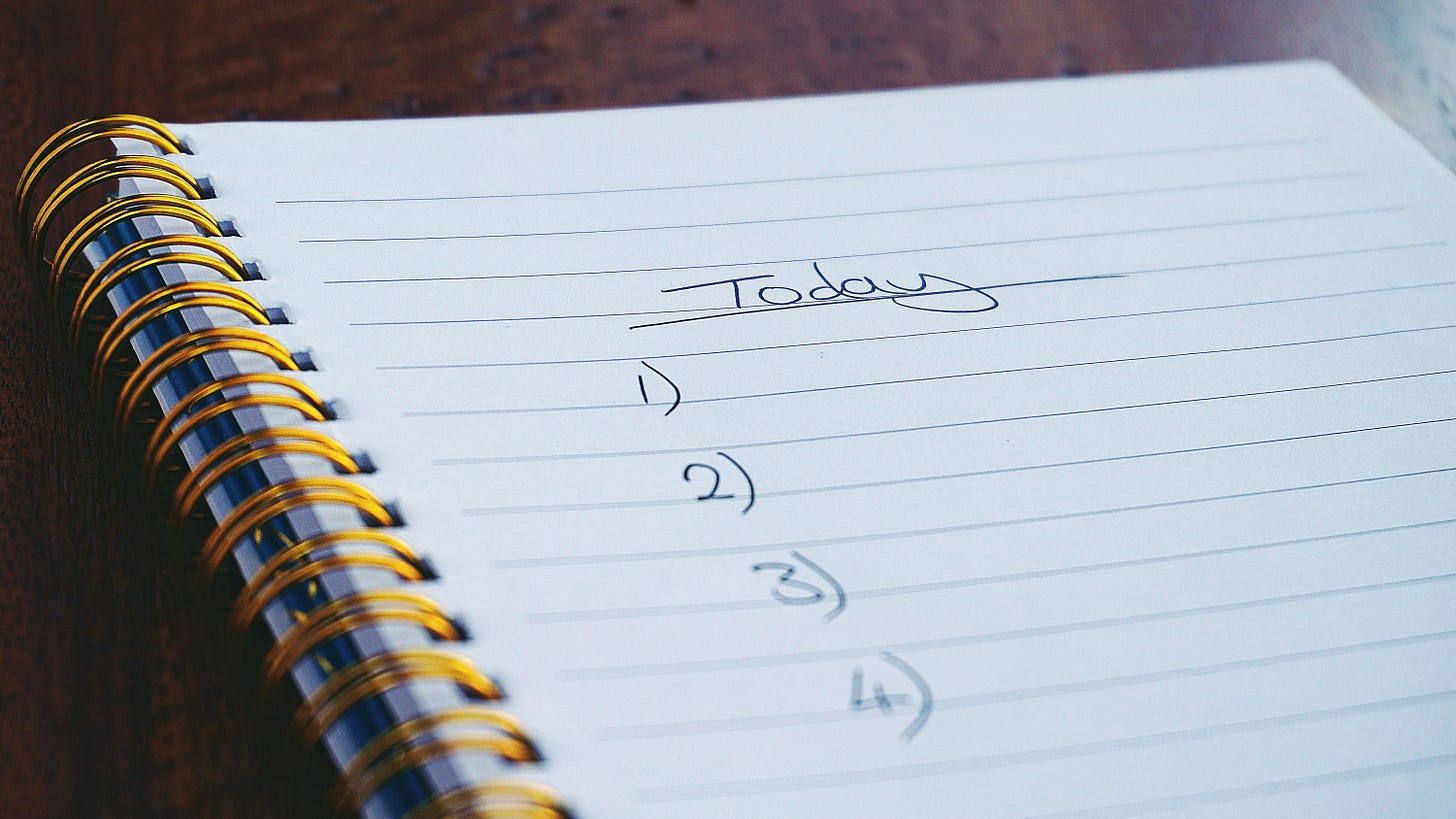87. Essential Tips for Building a Winning Prospecting List (in 3 Steps)
Plus a bunch of free resources.
I’ve completed my first year at LITTA 🎉
During that time, I’ve spent 50+ hours bootstrapping prospecting lists.
There are benefits to manually building your list:
You gain more insights;
You can spot trends with similar ICPs; and
You gather reference points for your messaging.
But manual list building takes A LOT of time (did I mention 50+ hours?).
Although time-consuming, building your own prospecting list is a useful skill.
There’s never an excuse not to prospect.
In today’s email:
Find companies that fit your ICP
Identify Key decision-makers + influencers
Scrapping contact data
3 Tips for Building 🔥 Prospecting List
👇🏾 Listen: Discipline is Destiny
THE BIG IDEA
I use a 3 step process to build my prospecting lists:
Step 1 - Find Companies that fit your ICP
I’m focusing on two ICPs right now:
Tier 1 - 3 fit-out/refurb contractors
Housing associations with between 500 - 3,000 homes under management.
I look for data sources with information on these ICPs. I use my 3-step research method to find relevant:
Trade + Industry associations (e.g. the NAS or the National Housing Federation)
Professional bodies (e.g. CIOB or Chartered Institute of Housing)
Online directories (Constructionline)
I use Glenigans for live construction projects. Live project data at the click of a button.
I also use Sales Navigator to build lists of companies that fit my ICP. Here’s a guide for doing the same.
Step 2 - Identify Key Decision Makers + Influencers
6-week prospecting sprints have helped me narrow down the key decision-maker + influencer roles.
For Tier 1-3 fit-out/refurb contractors they are:
Procurement Directors and Managers
Pre-Construction Directors and Managers
Estimating Directors and Managers
Project Director and Managers
Construction Directors and Managers:
For housing associations, they are:
Asset Directors and Managers
Housing Directors and Managers
Property Service Directors and Managers
Maintenance Directors and Managers
To find my ICPs key decision makers and influencers, I look at the following:
Sales Navigator: Sales Navigator is my go-to tool for searching key decision-makers and influencers. After following the steps in this guide, I use the ‘Current job title’ search function to find contacts in those roles.
The About Us page: Most company websites have an ‘About Us’ page. Depending on the size of the company, this will include the roles and names of key decision-makers and key influencers. In most cases, it also provides a short bio and contact details.
Google: All you need for a Google search is the name of the company and the role you’re looking for. Type those into your browser and check the results. Although the Google search approach can be time-consuming, it’s still a useful way to find the contacts you’re looking for.
Step 3 - Scraping Contact Data
List built, time to search for email addresses.
There’s no perfect place to find work email addresses online. Sometimes, I luck out and find them on the About Us page.
Most of the time, however, I use Apollo.io’s Chrome extension. It’s easy to use and free!
Once I know the email format for one contact, I use it for other contacts at the same company.
3 Tips for Building a 🔥 Prospecting List
Tip 1: Validate your data
You don’t want a bunch of junk leads.
That’s why you need to validate the contact details you collect.
You’ve got two validation options:
Phone numbers: This is simple - call the numbers you’ve collected. When you connect, keep your call short. Introduce yourself, ask a couple of qualifying questions and try to schedule a follow-up call.
Email addresses: Validate email addresses using platforms like Hunter.io, FindThatLead, and VoilaNorbert. You can use them for free with a limited number of email addresses.
Remove the lead from your list if you can’t validate your contact information.
Tip 2: Review the company’s finances as part of your research
Check the finances of the companies on your list. If the company is doing well, they’ll have better budgets for your product/service, which means greater sales potential.
On the other hand, if a company is struggling and has been on a downward trend, consider looking at different prospects.
A website like Endole is useful for getting a financial snapshot.
Tip 3: Invest in a CRM
A CRM (Customer relationship management software) helps you organise, segment and prioritise your contacts.
You save your leads and track contact points (emails, call notes, meeting notes). This is useful for managing your prospects and guiding them through your sales process.
You can get started for free with Hubspot.
Bonus tip: Check EVERYTHING
Before you start making calls, send emails or LinkedIn messages, and double-check your contact list.
It doesn’t matter what tools you use to build your list; it will include incorrect data.
Double-checking helps you refine your list until it’s perfect.
Thanks for reading!
Matt @ The Growth Lab
Forwarded this email?
Subscribe here:
Thanks for subscribing to The Growth Lab.